

FileDirector Cloud is a simple, low low-cost and low maintenance document management solution that harnesses the power of Cloud technology.
FileDirector Cloud records electronic documents as flexibly and quickly as paper documents. The particular format and source are not an issue. No matter what applications your business uses — with the help of our tools, you can very quickly create interfaces to FileDirector Cloud.
FileDirector Cloud integrates out of the box with Microsoft office and Windows Explorer, meaning that electronic documents can be sent and catalogued there with a mouse click. Information such as filenames and date are recorded by the software, along with the sender or subject-line of e-mails. FileDirector Cloud offers the same powerful functions for paper documents too: one and the same application allows the user to record documents and search them in an already-digitised format. This means that user work at all times with a familiar user interface, regardless of whether they are searching or capturing documents originally in digital or non-digital format.
Capturing information is a very quick process using FileDirector Cloud. Scanning was never easier, as the program works with most digital input devices and uses pre-definable scan profiles. Thanks to the integration of FileDirector Cloud in Microsoft Office, you and your staff can archive documents, tables and emails with a simple mouse-click.

Indexing and sorting documents is handled manually or via OCR (Optical Character Recognition) zones in the document, via full text or barcodes. Index data can be imported via ODBC from other databases or files, or transferred automatically when importing or recording.

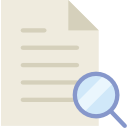
FileDirector leaves you free to decide how to conduct your keyword search. You can use the defined index fields to search for information you need, either within an entire filing cabinet or within a given document type. You can also use full text search to locate the documents you need via their content.
The documents found are listed as hits that can then be sorted and filtered. If you double-click on a document in this list, it is displayed in a window. This makes the search result list a flexible and high- performance tool. the user can define the list format.
Document display via a miniaturised view or in original size offers ultimate flexibility for display. From the screen display, it is possible to send pages for printing, mailing, storage or copying, or even for a specific procedure — such as authorising an invoice.
FileDirector can handle a wide range of different document formats as standard. This means that if the software finds your search terms in a variety of different documents, you can display the files directly in FileDirector by double-clicking on them — even if you do not have the application installed that was used to create the document.
Use FileDirector Cloud for all your off premise document management needs. The FileDirector installation is fully featured and allows you to benefit from all the FileDirector modules including Full Text OCR and Business Process Management.
FileDirector Cloud solution makes budgeting for your system costs straight forward, simple and without any overhead for the purchase and maintenance of a server and the associated.


A document management system for organising all your documents, paper and electronic. Combining documents into one place and going paperless increases efficiency and security whilst reducing costs.
Intelligent document management solution. With features such as workflows, approvals, audit trails, OCR and sophisticated searching you'll be amazed how much easier day to day operations become.
FileDirector Cloud can be customised by us to suit your exact needs. This way, you only need to pay for what you need. If you need to add or remove features in the future we can simply adjust your software.
FileDirector is future proof, so there will be no need to implement replacement systems into your business further down the line. As your business grows FileDirector can grow too, meaning your document management system will never be holding you back. One constant solution for you and your documents.
Of course, our FileDirector Cloud solution provides all security features of a local FileDirector installation e.g. its 3 layer‐architecture and the built‐in rights management.
FileDirector Cloud is hosted on a Microsoft Azure data centre nearest to you. An important part of Microsoft‘s security capabilities include their response processes. The Security Incident Management (SIM) team responds to potential security issues when they occur, operating around the clock. The SIM processes are aligned with: ISO/IEC 18044 & NIST SP 800‐61

Stand-alone solutions don’t bring about increases in productivity. That’s why FileDirector Cloud integrates with outstanding ease into your existing applications landscape. No matter what the applications you use — we are sure to have the right link for those applications.
Office integration FileDirector Cloud integrates seamlessly into Microsoft office products such as Word, Excel or Outlook. At the same time, the software also integrates with Windows Explorer, so that all commonly used Windows functions can interact with FileDirector Cloud.

For small and medium organisation's FileDirector Cloud Edition can provide the perfect solution to document management. It removes the costs and time required to set up and maintain your own server. Simply let the cloud take care of all of that so you can focus on running your business.


For organisations with a large number of users it may be more cost-effective to maintain your own server and use FileDirector Enterprise Edition. Don't worry, we can help with this. You can find out more information about FileDirector Enterprise on our features page or instead contact us where our experts can help inform you of what we could do and design a custom document management solution for you.
FileDirector Cloud stores documents in Cabinets. These virtual Cabinets are able to store any document format. There are no limitations set by FileDirector Cloud on the size or number of documents stored. Normally a company would set up one Cabinet to store their documents. These documents are held in different Document Types. It is possible to search for documents in a Cabinet over all Document Types stored.

In order to file and classify documents they are stored in different Document Types. In a typical office situation this could for example be Quotes, Orders and Invoices. A Document Type is mainly defined by the index fields used to classify the documents. These fields are selected from the pool of index fields which have been specified previously and should contain each index field used to classify all possible documents. FileDirector manages over 250 document formats, including MS Office, PDF, AutoCAD, and standard image formats such as TIFF, JPG and BMP. Using FileDirector’s Office Integration, MS Office documents and emails can be stored to FileDirector Cloud in their original format directly from the applications. Other documents can be created by scanning paper documents or importing existing electronic documents or spool data.

The FileDirector Cloud has several schedulers which are extremely useful for recurring tasks such as document or index imports, which can be performed automatically on a fixed timescale, or selected folders can be monitored for new documents. Documents can be managed through a specific process, which is defined as a fixed series of steps. Certain users must work on the document in each step. Documents can be indexed and stored automatically. The versatile OCR module can create a full text index for full text retrieval or read defined zones with a forms recognition module. Reading of barcodes offers another possibility of automatic indexing.

Email: info@ascot-solutions.co.uk
Telephone: 0845 351 0570
Enter your email to set up a personal demonstration from one of our experts where we will demonstrate exactly how it can help you and your business.
If you'd like to find out about other ways to manage your documents please visit www.Ascot-Solutions.co.uk